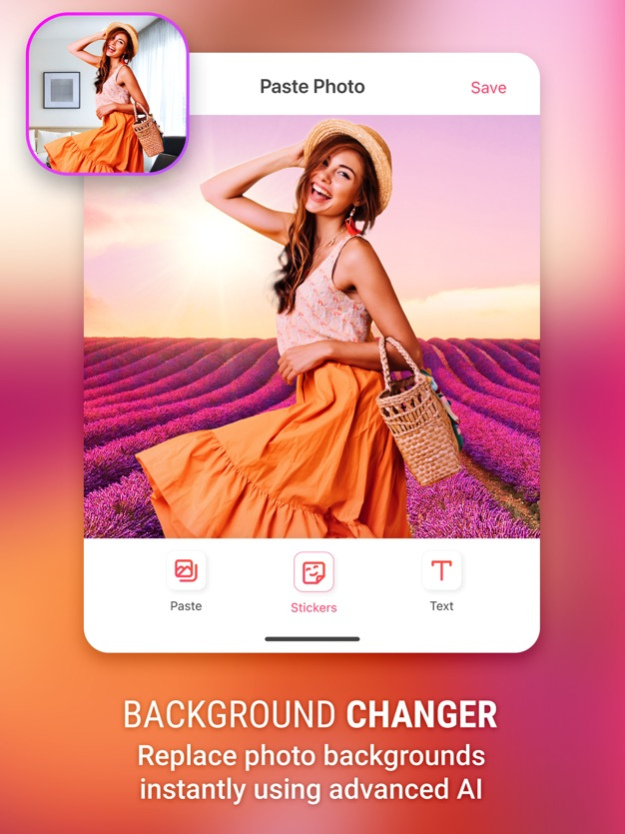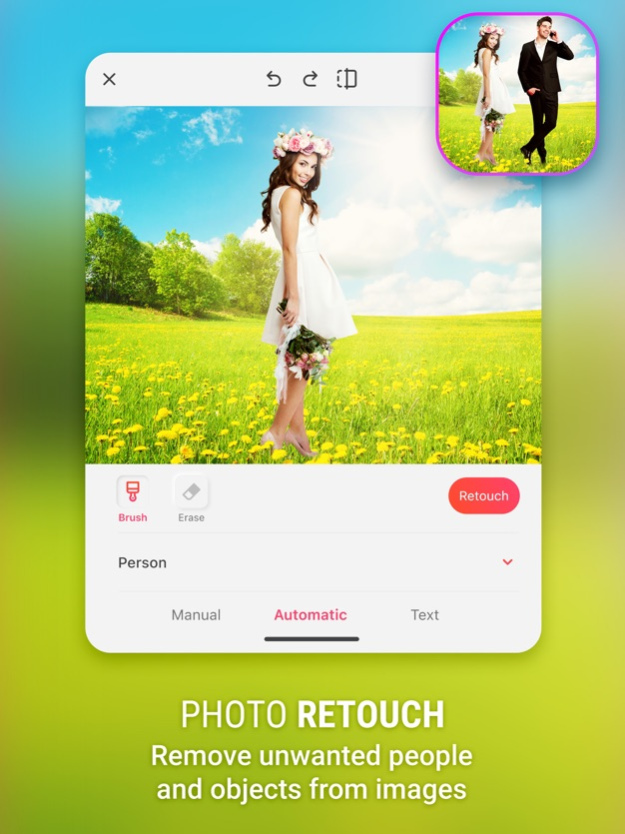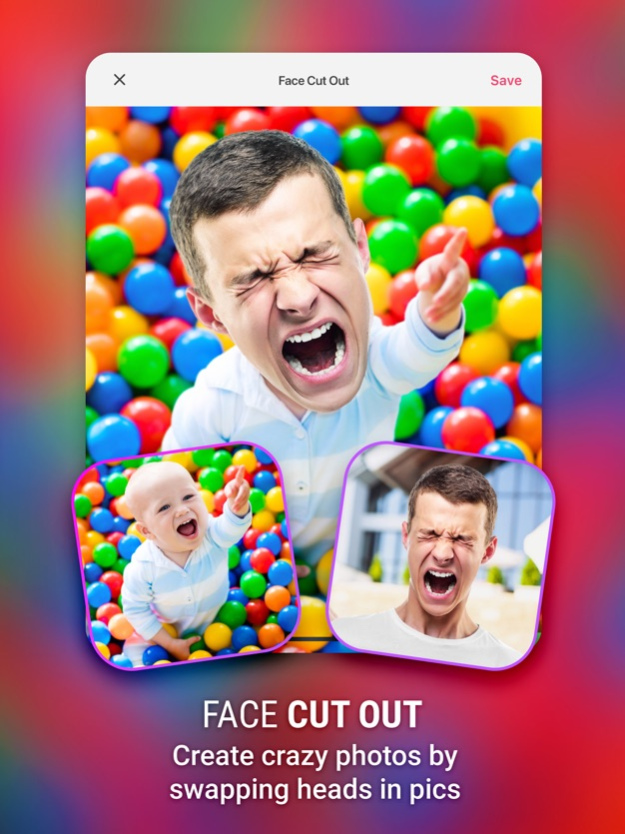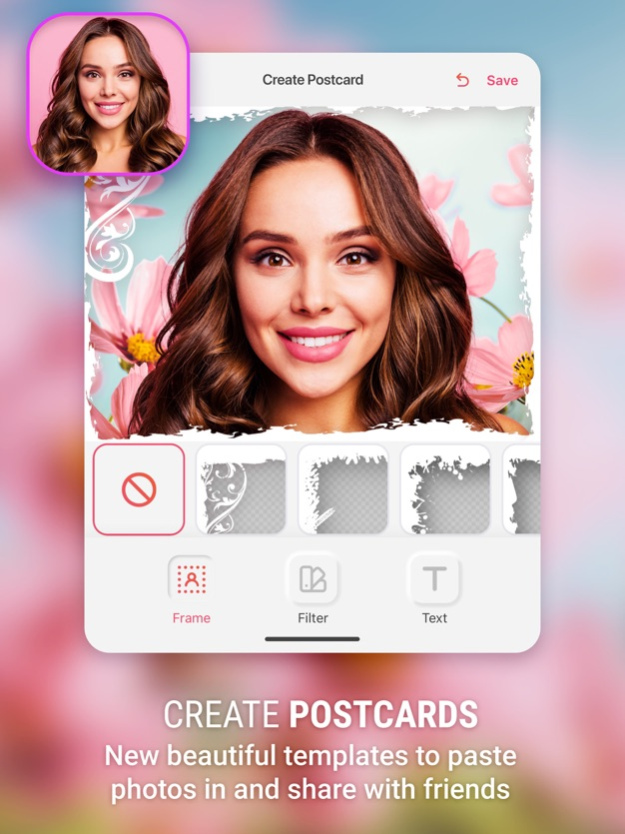Cut Paste Photos, Retouch Pics 2.4
Free Version
Publisher Description
Background changer with AI, Touch Photos to delete unwanted people in photos and Face copy to create best memes.
AI Avatar Creator with Cut or copy people, animals, cars, and backgrounds into other photos and create new photo collages.
Want to swap faces? Cut one face and paste it onto another. Want to remove photo background? Cut the people out and put them on another background. Want to remove people from photos? Then this is the app for you.
Missed someone in a family photo? Add them into photos without the need professional photo editing tools. This is the best copy paste tool for photos.
1. Cut Photos with AI Background Eraser: Cut photos or extract people or your pets from photo background. Auto Background Eraser removes background instantly and gives you photos you can paste on any background.
2. Copy Photos with Manual Copy: Copy photos using our Manual Photo Cut to cut out exactly the parts you want. Ideal for Face Swap and Face Changer. Swap faces by cutting photo and placing cut face over another face.
3. Advanced Photo Editor: Edit the cut photos for sharper, exact edges. Ideal to remove people or objects from photos.
4. Paste On Photos: Paste the cut photos on any backgrounds from your gallery. Add yourself into famous locations or in photos with famous people.
5. Photo Collages: Create your own collages by pasting cut photos on our custom backgrounds, or create without grids to make freeform collages.
Many more tools that help you in day to day photo editing.
Cut Paste Photos with advanced tools like Advanced Photo Editor, Magnifying Glass Support, Collage Maker and more lets you create the best-looking photos and Photo Collages. Changing photo backgrounds is now just one click away.
The subscription Unlock all the new features and Remove Ads
The in-app purchase is charged to your iTunes account.
The auto-renewal of subscription can be turned off via iTunes account settings after purchase.
There are four options for in-app purchase namely are as follows
The subscriptions automatically renew unless the subscription is canceled when the subscription period expires
• Subscription automatically renews unless auto-renew is turned off at least 24-hours before the end of the current period
• Account will be charged for renewal within 24-hours prior to the end of the current period, and identify the cost of the renewal
• Subscriptions may be managed by the user and auto-renewal may be turned off by going to the user's Account Settings after purchase
• Any unused portion of a free trial period, if offered, will be forfeited when the user purchases a subscription to that publication, where applicable
Terms of use: http://www.dexati.com/iosterms.html
Subscription Info : http://www.dexati.com/iossubscriptions.html
Jan 11, 2024
Version 2.4
Bug fix release.
Improved speed.
Improved Face copy feature.
About Cut Paste Photos, Retouch Pics
Cut Paste Photos, Retouch Pics is a free app for iOS published in the Screen Capture list of apps, part of Graphic Apps.
The company that develops Cut Paste Photos, Retouch Pics is Dexati. The latest version released by its developer is 2.4.
To install Cut Paste Photos, Retouch Pics on your iOS device, just click the green Continue To App button above to start the installation process. The app is listed on our website since 2024-01-11 and was downloaded 5 times. We have already checked if the download link is safe, however for your own protection we recommend that you scan the downloaded app with your antivirus. Your antivirus may detect the Cut Paste Photos, Retouch Pics as malware if the download link is broken.
How to install Cut Paste Photos, Retouch Pics on your iOS device:
- Click on the Continue To App button on our website. This will redirect you to the App Store.
- Once the Cut Paste Photos, Retouch Pics is shown in the iTunes listing of your iOS device, you can start its download and installation. Tap on the GET button to the right of the app to start downloading it.
- If you are not logged-in the iOS appstore app, you'll be prompted for your your Apple ID and/or password.
- After Cut Paste Photos, Retouch Pics is downloaded, you'll see an INSTALL button to the right. Tap on it to start the actual installation of the iOS app.
- Once installation is finished you can tap on the OPEN button to start it. Its icon will also be added to your device home screen.